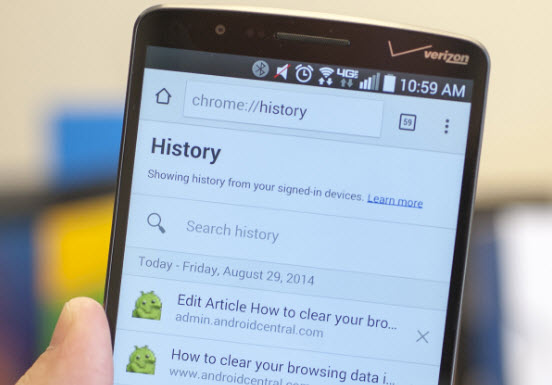There is a history of opening the shogi game site with the search keyword “free shogi”. To delete this history, tap the button with three dots in the upper right corner of the displayed history information, and then tap “Delete” that appears. 2-2. Delete Chrome Browsing History To delete your browsing history in Chrome, a browser app that is often used on Android devices, tap the menu button with three dots in the upper right corner of the Chrome screen. After opening the menu, tap “History” to display a list of…
Read MoreSaturday, April 19, 2025
Recent posts